UploadFedoraContent
In order to use Spacewalk, you need to populate it with content. There are three ways to do this:
- spacewalk-repo-sync (For syncing yum repos)
- rhnpush (For simply pushing a rpms directly to the spacewalk server)
- satellite-sync (For syncing channels/packages from another Spacewalk)
Before doing either of these things, you will need to create a custom software channel within spacewalk.
The easiest way to create a channel is through. the WebUI. Simply log in and navigate to the "Channels"->"Manage Software Channels"-> "Create" page.
Alternatively you can use spacewalk-common-channels script from spacewalk-utils package to create a predefined set of channel from the command line. It also creates desired activation keys and definitions for external repositories.
For example, to create i386 and x86_64 channels for CentOS 5, activation keys and their spacewalk client subchannels:
/usr/bin/spacewalk-common-channels -v -u admin -p pass -a i386,x86_64 -k unlimited 'centos5*' 'spacewalk-nightly-client*'
Usage:
# spacewalk-common-channels -h
Usage: spacewalk-common-channels [options] <channel1 glob> [<channel2 glob> ... ]
Options:
-c CONFIG, --config=CONFIG
configuration file
-u USER, --user=USER username
-p PASSWORD, --password=PASSWORD
password
-s SERVER, --server=SERVER
your spacewalk server
-k KEY_LIMIT, --keys=KEY_LIMIT
activation key usage limit - 'unlimited' or number
(default: options is not set and activation keys are
not created at all)
-n, --dry-run perform a trial run with no changes made
-a ARCHS, --archs=ARCHS
list of architectures
-v, --verbose verbose
-l, --list print list of available channels
-h, --help show this help message and exit
Examples:
Create Fedora 12 channel, its child channels and activation key limited to 10 servers:
/usr/bin/spacewalk-common-channels -u admin -p pass -k 10 'fedora12*'
Create Centos 5 with child channels only on x86_64:
/usr/bin/spacewalk-common-channels -u admin -p pass -a x86_64 'centos5*'
Create only Centos 4 base channels for intel archs:
/usr/bin/spacewalk-common-channels -u admin -p pass -a i386,x86_64 'centos4'
Create Spacewalk client child channel for every (suitable) defined base channel:
/usr/bin/spacewalk-common-channels -u admin -p pass 'spacewalk-client*'
Create everything as well as unlimited activation key for every channel:
/usr/bin/spacewalk-common-channels -u admin -p pass -k unlimited '*'
Intruduced in Spacewalk 0.6, repo sync was enhanced in Spacewalk 1.1. For version 1.1 and newer proceed as following :
Goto Channels -> Manage Software Channels -> Manage Repositories -> create new repository
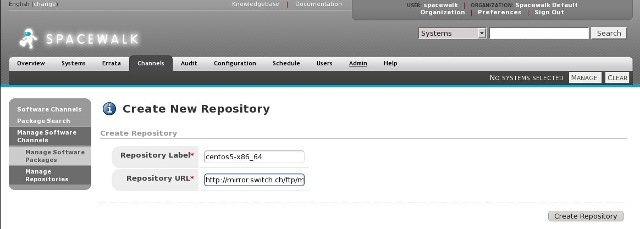
After creating the repository, you need to link it to one or more Software Channels. Goto: Channels -> Manage Software Channels -> Choose the channel to be linked -> Repositories -> Select the repositories to be linked to the channel -> Update Repositories. Now you can sync the repository clicking on the sync tab. Click on sync now or schedule a sync. If you used spacewalk-common-channels it has already setup repositories for you.
Alternatively you can start a sync of a yum repository defined in the web ui by command line:
spacewalk-repo-sync --channel CHANNEL_LABEL
You can use any repo url that is supported by yum (http://, file://, etc...). If running the command line directly, you must be the root user.
For more information also see
man 8 spacewalk-repo-sync
If, when doing a spacewalk-repo-sync, you get a "yum.Errors.NoMoreMirrorsRepoError" error then you need to install python-hashlib.
The logs are stored in /var/log/rhn/reposync/
If the packages you are wanting to push to the Spacewalk server are not in a yum repository, you can push them directly using the rhnpush tool.
For example, to upload a directory of packages called 'dir_of_packges' to the channel 'my-custom-channel':
rhnpush -v --channel=my-custom-channel --server=http://localhost/APP --dir=dir_of_packages
Note: Make sure /var/satellite exists on the Spacewalk server and has owner:group apache before pushing. The -v option causes progress information to be printed, e.g.:
# rhnpush -v --channel=rhel-x86_64-server-5 --server=http://localhost/APP --dir=update
Connecting to http://localhost/APP
Package /root/update/xorg-x11-drv-vga-4.1.0-2.1.x86_64.rpm Not Found on RHN Server -- Uploading
Uploading package /root/update/xorg-x11-drv-vga-4.1.0-2.1.x86_64.rpm
Using POST request
Package /root/update/gnome-python2-gconf-2.16.0-1.fc6.x86_64.rpm Not Found on RHN Server -- Uploading
Uploading package /root/update/gnome-python2-gconf-2.16.0-1.fc6.x86_64.rpm
Using POST request
Note: I found that the above failed on Fedora 9 Everything. My work around was
find . -name "*rpm" | xargs rhnpush --channel=fedora-9-i386 --server=http://localhost/APP -v --tolerant -u spacewalk -p spacewalk
Note: The directory you pass as --dir=suchandsuch HAS TO contain the RPMs. rhnpush won't descend into directories to find RPMs. Also, I had to put the -v at the end of the group of parameters. --onekopaka
Note: If you are running rhnpush from a box that is NOT your spacewalk server, use the correct hostname in the --server param
You have to configure "inter satellite sync" (aka ISS) on your source (master) Spacewalk and target (slave) one.
Do you want to contribute to this wiki? See page WikiContribute for more info.
