UploadContent
You might want to look at UploadFedoraContent instead.
In order to use Spacewalk, you'll need to upload rpm packages into it. At the moment there is no nice way to sync a yum repo with Spacewalk. The following steps are covered in order to get your Spacewalk Server serving content.
- [UploadContent#Creatinganewchannel Creating a new channel] to hold the rpm packages
- [UploadContent#Downloadtherpmpackages Download the rpm packages] from a yum repo
- [UploadContent#Uploadtherpmpackages Upload the rpm packages] into your Spacewalk Server
In order to upload rpm packages into Spacewalk, you'll need to create a channel that will contain the packages. There are two ways to create a new channel. You can use the attached command line tool which uses the available XML-RPC API.
For example, to create a channel for Fedora 9:
./create_channel.py --label=fedora-9-i386 --name "Fedora 9 32-bit" --summary "32-bit Fedora 9 channel"
./create_channel.py
Usage: create_channel.py [options] --label <channel label> --name <channel name>
Options:
-h, --help show this help message and exit
--user=USER username
--password=PASSWORD password
--host=HOST FQDN of your server
--label=LABEL channel label
--name=NAME channel name
--summary=SUMMARY channel summary
--debug enable debug output
None
The second way to create a new channel is to use your Spacewalk website.
At the top of your Spacewalk page within the navigation tabs you will see channels.
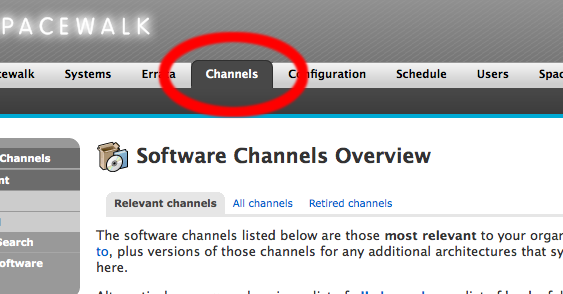
On the left hand navigation menu you will see Manage Channels.

On the upper right hand corner of the body of the webpage you should see Create New Channel.
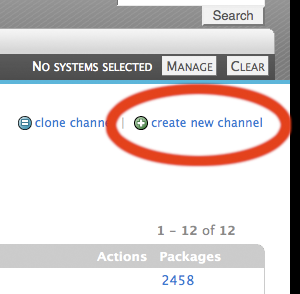
Fill in the blanks accordingly and click Create New
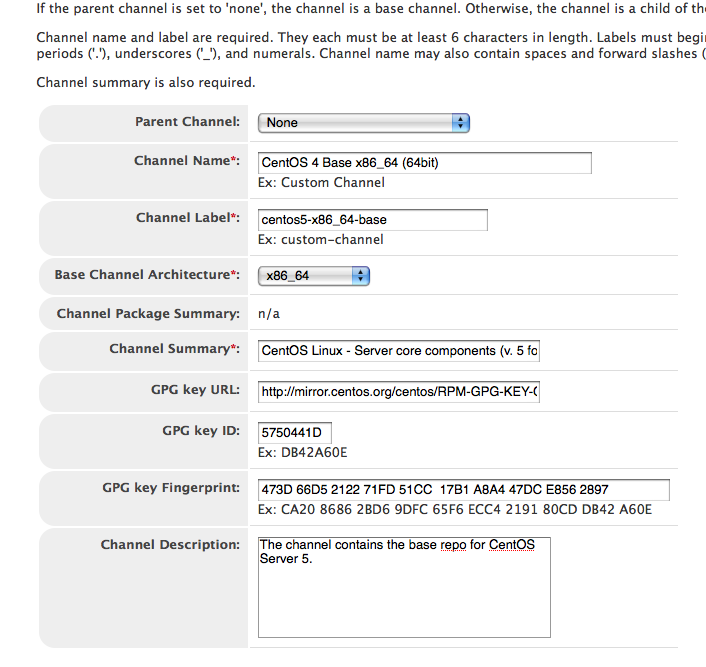
There are many ways to download content (rpms) rsync, wget, reposync, etc. Below we'll show two of these mechanisms: wget and reposync.
- using wget
One way of getting content is to use wget to fetch the packages from a given yum repo. While not the most elegant method, it works, using easily available tools. Let's get the Fedora 9 content and put them into a Fedora9 directory.
# mkdir Fedora9
# cd Fedora9
# wget -r -l1 --no-parent \
http://download.fedoraproject.org/pub/fedora/linux/releases/9/Everything/i386/os/Packages/
The same principal but for CentOS 5
# mkdir CentOS5
# cd CentOS5
# wget -r -l1 --no-parent \
http://mirror.linux.duke.edu/pub/centos/5/os/x86_64/CentOS/
- using reposync
A more elegant method of getting packages for uploading, is using reposync. YumUtils has a really useful tool called reposync to synchronize packages to a local directory.
-
First, install yum-utils if it isn't already:
yum install yum-utils
-
Install the desired repo in this case, fedora.
$ head /etc/yum.repos.d/fedora.repo [fedora] name=Fedora $releasever - $basearch baseurl=http://download.fedoraproject.org/pub/fedora/linux/releases/$releasever/Everything/$basearch/os/ mirrorlist=http://mirrors.fedoraproject.org/mirrorlist?repo=fedora-$releasever&arch=$basearch enabled=1 gpgcheck=1 gpgkey=file:///etc/pki/rpm-gpg/RPM-GPG-KEY-fedora file:///etc/pki/rpm-gpg/RPM-GPG-KEY
-
Now pass in the repoid to reposync:
$ reposync --repoid=fedora [fedora: 1 of 7390 ] Downloading Fedora/915resolution-0.5.3-1.fc7.i386.rpm 915resolution-0.5.3-1.fc7 100% |=========================| 16 kB 00:00 [fedora: 2 of 7390 ] Downloading Fedora/AGReader-1.2-2.fc6.i386.rpm AGReader-1.2-2.fc6.i386.r 100% |=========================| 47 kB 00:00 [fedora: 3 of 7390 ] Downloading Fedora/AllegroOGG-1.0.3-3.fc6.i386.rpm AllegroOGG-1.0.3-3.fc6.i3 100% |=========================| 16 kB 00:00 ...
-
Once the above step is done packages should be in the fedora directory:
$ ls -l fedora/Fedora/ total 18936 -rw-rw-r-- 1 root root 15960 2007-05-23 10:18 915resolution-0.5.3-1.fc7.i386.rpm -rw-rw-r-- 1 root root 48528 2007-05-23 10:18 AGReader-1.2-2.fc6.i386.rpm -rw-rw-r-- 1 root root 16687 2007-05-23 10:19 AllegroOGG-1.0.3-3.fc6.i386.rpm ...
Finally, it's time to push the content into the server. Once you have the rpms, use rhnpush to push them to the Spacewalk server.
For example, to upload the content downloaded using reposync do the following:
rhnpush --channel=fedora-9-i386 --server=http://localhost/APP --dir=fedora
usage see also rhnpush
rhnpush --channel=<channel-label> --server=<hosturl>/APP --dir=<directory>
Note: Make sure /var/satellite exists and has owner:group apache before pushing.
Note: I found that the above failed on Fedora 9 Everything. My work around was:
find . -name "*rpm" | xargs rhnpush --channel=fedora-9-i386 --server=http://localhost/APP -v --tolerant -u spacewalk -p spacewalk
Do you want to contribute to this wiki? See page WikiContribute for more info.
